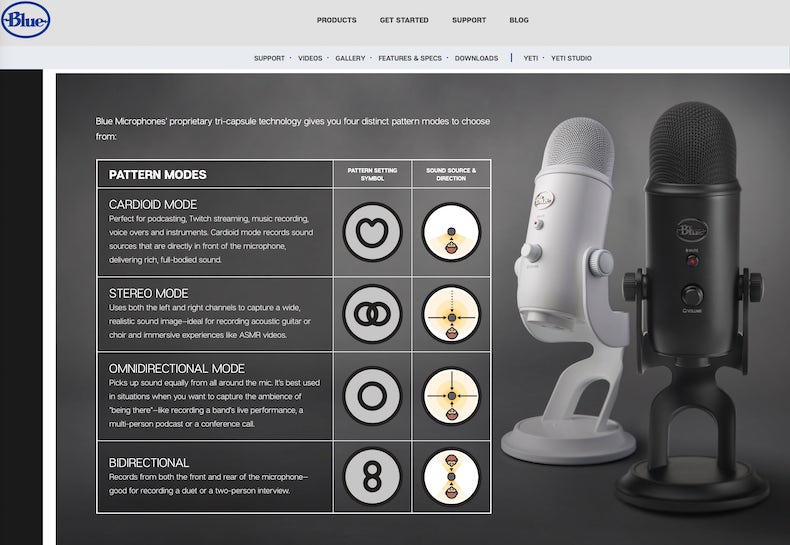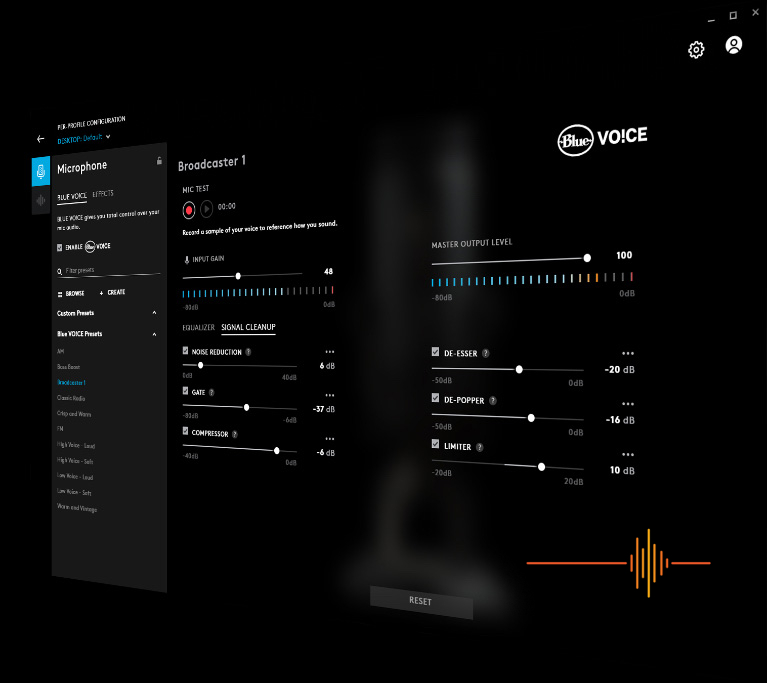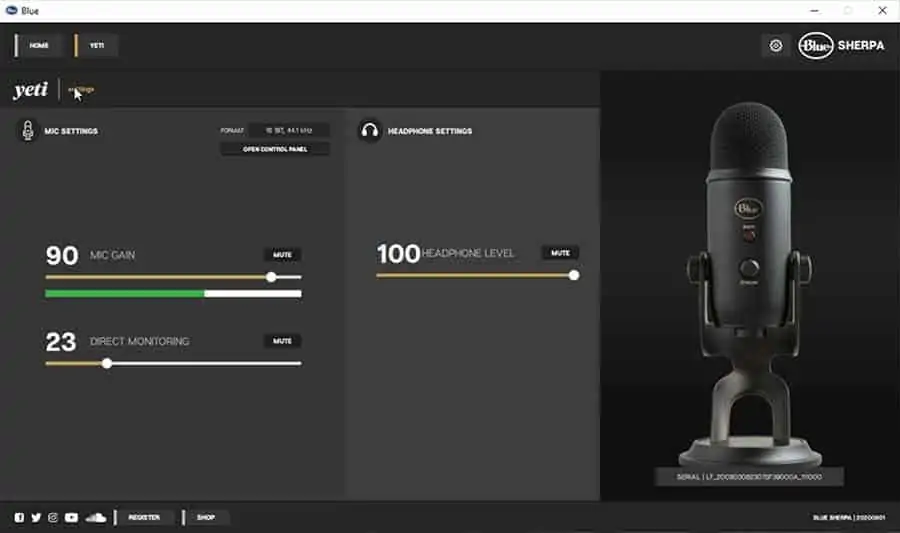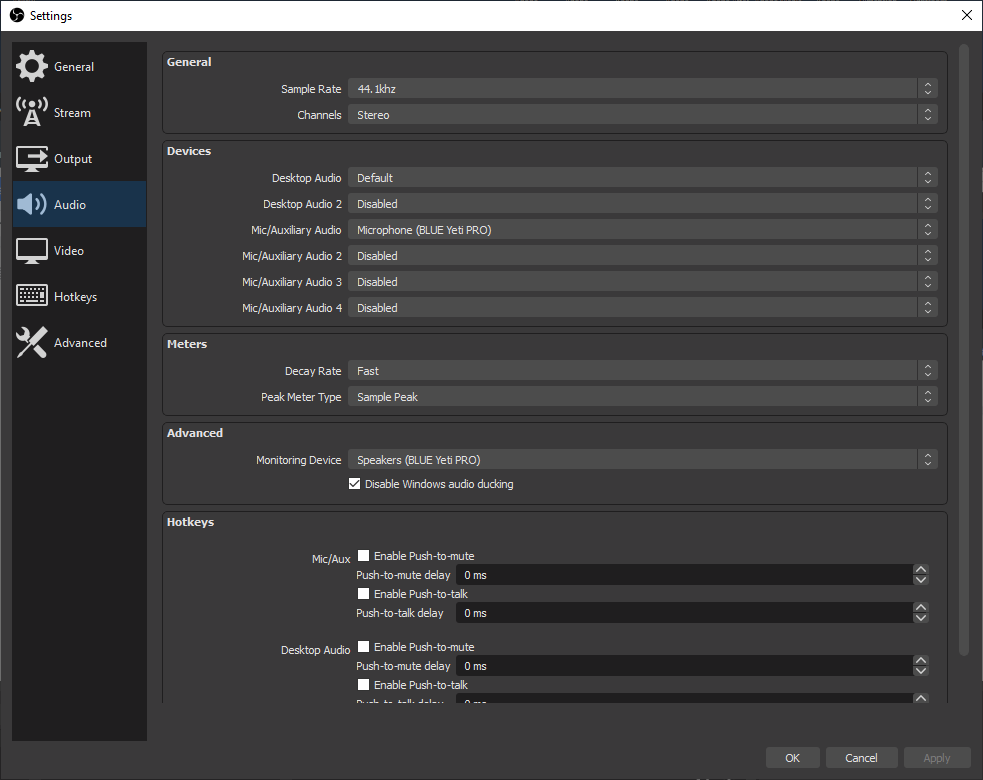Blue Yeti Programvare: Den Komplette Guiden til Optimal Lydkvalitet og Opptak
Introduksjon til Blue Yeti og Dens Programvareøkosystem
I en verden der lydkvalitet er avgjørende for kommunikasjon, underholdning og profesjonell presentasjon, har Blue Yeti-mikrofonene etablert seg som et uunnværlig verktøy for et bredt spekter av brukere. Fra podcastere og streamere til musikere og fjernarbeidere, er Blue Yeti synonymt med brukervennlighet og imponerende lydgjengivelse. Men for å virkelig frigjøre det fulle potensialet i denne populære USB-mikrofonen, er forståelsen og den korrekte bruken av tilhørende programvare helt essensielt. Denne artikkelen vil dykke ned i alle fasetter av Blue Yeti-programvare, fra grunnleggende drivere til avanserte funksjoner og optimaliseringsteknikker, for å sikre at våre lesere kan oppnå den absolutt beste lydopplevelsen mulig.
Vi vil utforske de forskjellige programvareløsningene som er tilgjengelige, inkludert Logitechs G HUB og den dedikerte Blue Sherpa-programvaren, samt hvordan disse integreres med operativsystemets egne lydinnstillinger. Vår tilnærming vil være systematisk og grundig, med detaljerte steg-for-steg-instruksjoner og innsikt i hvordan man feilsøker vanlige problemer. Målet er å utstyre deg med all den kunnskapen som trengs for å forvandle gode opptak til enestående lydproduksjoner, uavhengig av ditt erfaringsnivå.
Hvorfor Programvare er Viktig for Din Blue Yeti
Mange brukere antar at en USB-mikrofon som Blue Yeti er en «plug-and-play»-enhet, og til en viss grad er dette sant. Du kan koble den til og begynne å ta opp umiddelbart. Imidlertid er dette bare overflaten av hva Blue Yeti er i stand til. Uten den riktige programvaren og de riktige innstillingene, vil du aldri oppnå den optimale lydkvaliteten som mikrofonen er designet for å levere. Programvaren fungerer som en bro mellom mikrofonens maskinvare og ditt datasystem, og gir deg kontroll over viktige parametere som forsterkning (gain), valgbare polarmønstre, samplingsfrekvenser og bitdybde. Videre kan avansert programvare som G HUB tilbyr virtuelle effekter og forbedringer som ytterligere kan forme lyden din, slik at den passer perfekt til ditt prosjekt.
Uten en dypere forståelse av programvaren risikerer man å ende opp med opptak preget av støy, forvrengning eller manglende klarhet. Det handler ikke bare om å unngå dårlig lyd; det handler om å maksimere potensialet for krystallklar, fyldig og profesjonell lyd. Dette er spesielt viktig i dagens digitale landskap, der lyttere forventer en høy standard for lydkvalitet. Enten du produserer en podcast, streamer spill, eller deltar i videokonferanser, vil optimalisert lyd skille deg ut fra mengden og sikre at ditt budskap blir hørt tydelig og effektivt.
Grunnleggende Programvarekomponenter for Blue Yeti
Før vi dykker ned i de mer avanserte funksjonene, er det viktig å forstå de grunnleggende programvarekomponentene som gjør Blue Yeti funksjonell og brukbar på ditt datasystem. Disse inkluderer primært operativsystemets innebygde drivere og lydinnstillinger, samt eventuelle produsent-spesifikke verktøy som kan forbedre opplevelsen.
Operativsystemdrivere og Integrasjon
En av de største fordelene med Blue Yeti er dens Plug-and-Play-funksjonalitet, som er muliggjort av standardiserte USB Audio Class-drivere. Dette betyr at når du kobler til din Blue Yeti for første gang, vil de fleste moderne operativsystemer (som Windows, macOS og Linux) automatisk gjenkjenne den og installere de nødvendige driverne. Dette skjer i bakgrunnen, ofte uten at brukeren trenger å foreta seg noe aktivt. Disse generiske driverne er tilstrekkelige for grunnleggende funksjonalitet, slik at mikrofonen kan registreres som en lydinngangsenhet og begynne å fange opp lyd.
Imidlertid er det viktig å merke seg at selv om disse driverne er funksjonelle, gir de sjelden tilgang til de mer avanserte funksjonene og tilpasningsmulighetene som Blue Yeti er kjent for. De administrerer i hovedsak datastrømmen fra mikrofonen til datamaskinen, men tilbyr begrenset kontroll over mikrofonens interne innstillinger som gain, polarmønstre eller overvåkingsvolum. For å få full kontroll, må man ofte ty til tredjeparts- eller produsentspesifikke programvare, som vi vil utforske nærmere.
Kontrollpanel for Lyd i Windows
I Windows er Lydkontrollpanelet ditt primære grensesnitt for grunnleggende lydinnstillinger. For å få tilgang til det, kan du høyreklikke på høyttalerikonet i oppgavelinjen og velge «Lydinnstillinger» eller «Åpne lydinnstillinger» (avhengig av Windows-versjon), og deretter navigere til «Lydkontrollpanel». Herfra kan du velge Blue Yeti som standard opptaksenhet. Under fanen «Opptak» vil du se Blue Yeti oppført. Ved å dobbeltklikke på den, eller høyreklikke og velge «Egenskaper», får du tilgang til flere innstillinger:
Nivåer: Her kan du justere mikrofonens volum (gain). Det er avgjørende å sette dette nivået riktig for å unngå enten for lavt signal (som krever mye forsterkning og introduserer støy) eller for høyt signal (som fører til overstyring og forvrengning). En god start er å sette det til rundt 70-80% og justere etter behov.
Avansert: Denne fanen lar deg velge samplingsfrekvens og bitdybde. For de fleste profesjonelle applikasjoner er 48 kHz (DVD-kvalitet) og 16-bit eller 24-bit tilstrekkelig. Høyere innstillinger som 96 kHz eller 192 kHz kan gi en marginal forbedring i lydkvalitet, men krever også mer prosessorkraft og filstørrelse, og er ofte ikke merkbart for det menneskelige øre i vanlige bruksområder.
Lytt: Denne funksjonen lar deg lytte til mikrofonens inngang direkte gjennom dine avspillingsenheter. Dette kan være nyttig for å overvåke lyden, men det er ofte en liten forsinkelse (latency) som kan være forstyrrende. Blue Yeti har en innebygd hodetelefonutgang for null-latency overvåking, som er å foretrekke.
Lydinnstillinger i macOS
På macOS er prosessen lignende. Gå til «Systeminnstillinger» (tidligere «Systemvalg») og velg «Lyd». Under fanen «Inngang» vil du finne din Blue Yeti. Her kan du justere inngangsvolumet (gain). macOS tilbyr en visuell indikator som viser lydnivået, noe som gjør det enklere å sette riktig gain. I motsetning til Windows, er det færre avanserte innstillinger direkte tilgjengelig i systeminnstillingene for Blue Yeti, men samplingsfrekvensen kan justeres via Audio MIDI-oppsett-verktøyet. For å få tilgang til Audio MIDI-oppsett, gå til «Applikasjoner» -> «Verktøy» -> «Audio MIDI-oppsett». Her kan du velge Blue Yeti og justere formatet (samplingsfrekvens og bitdybde) til ønsket verdi.
Produsentspesifikk Programvare: Blue Sherpa og Logitech G HUB
For å låse opp det fulle potensialet i din Blue Yeti, er produsentspesifikk programvare uunnværlig. Tidligere tilbød Blue Microphones en egen programvare kalt Blue Sherpa. Etter at Logitech kjøpte Blue Microphones, har funksjonaliteten gradvis blitt integrert i Logitechs G HUB-programvare, spesielt for de nyere Blue Yeti-modellene og for å tilby en mer enhetlig brukeropplevelse på tvers av Logitechs produktportefølje. For eldre Blue Yeti-modeller kan Blue Sherpa fortsatt være relevant, men for de fleste nye brukere vil Logitech G HUB være det primære verktøyet.
Blue Sherpa: Forståelse og Bruk
Blue Sherpa var en intuitiv og brukervennlig programvare designet spesielt for Blue-mikrofoner. Den ga en sentralisert kontroll over mikrofonens innstillinger, noe som var en betydelig forbedring i forhold til operativsystemets standardkontroller. Hovedfunksjonene i Blue Sherpa inkluderte:
Forsterkningskontroll (Gain): Nøyaktig justering av mikrofonens følsomhet, essensielt for å fange opp lyd uten forvrengning.
Hodetelefonvolum: Kontroll over volumet på den innebygde hodetelefonutgangen for sanntids overvåking.
Valg av Polarmønster: En grafisk fremstilling og enkel veksling mellom Blue Yetis fire polarmønstre (Kardioide, Omni, Toveis, Stereo). Dette var en av de mest verdifulle funksjonene, da det direkte påvirket hvordan mikrofonen fanger lyd fra forskjellige retninger.
Mute-funksjon: En programvarebasert mute-knapp for rask demping av mikrofonen.
Fastvareoppdateringer: Sherpa var også kritisk for å oppdatere mikrofonens fastvare, noe som kunne løse feil, forbedre ytelsen eller legge til nye funksjoner.
Selv om Blue Sherpa fortsatt kan lastes ned og brukes for enkelte eldre Blue Yeti-modeller, er den gradvis blitt faset ut til fordel for Logitech G HUB for de fleste nye enheter og programvareutvikling. Det er viktig å sjekke Logitechs offisielle nettside for å se hvilken programvare som er anbefalt for din spesifikke Blue Yeti-modell og fastvareversjon.
Logitech G HUB: Den Nye Standard
Logitech G HUB er et kraftfullt og enhetlig programvaregrensesnitt designet for å administrere alle Logitechs spill- og strømmeprodukter, inkludert Blue Yeti-mikrofonene. G HUB representerer en mer moderne og omfattende tilnærming til enhetsstyring, og integrerer avanserte lydfunksjoner som tidligere var forbeholdt profesjonelle lydgrensesnitt. For Blue Yeti-brukere tilbyr G HUB en rekke funksjoner som forbedrer både brukervennlighet og lydkvalitet:
Intuitivt Grensesnitt: G HUB har et strømlinjeformet og visuelt tiltalende grensesnitt som gjør det enkelt å navigere og justere innstillinger.
Forsterknings- og Hodetelefonvolumkontroll: På lik linje med Sherpa, gir G HUB presis kontroll over mikrofonens gain og hodetelefonutgangens volum.
Valg av Polarmønster: Enkel veksling mellom de fire polarmønstrene, ofte med visuelle indikatorer som hjelper deg å forstå hvordan mikrofonen vil fange lyd.
Blue Vo!ce Akustiske Effekter: Dette er en av de mest banebrytende funksjonene i G HUB for Blue Yeti. Blue Vo!ce er en pakke med lydforbedringsteknologier drevet av LITRA. Den inkluderer en rekke profesjonelle lydprosesseringseffekter som:
Støyreduksjon: For å fjerne bakgrunnsstøy som viftestøy, trafikklyder eller tastetrykk.
Kompressor: For å utjevne dynamikken i stemmen, slik at de stille delene blir høyere og de høyere delene blir dempet, noe som resulterer i en mer konsistent lyd.
De-esser: For å redusere harde «s»-lyder (sibilance) som kan være ubehagelige for lytteren.
Gate: En støyport som automatisk demper lyden når den faller under et bestemt terskelnivå, ideelt for å eliminere uønsket bakgrunnsstøy når du ikke snakker.
EQ (Equalizer): For å forme frekvensresponsen til stemmen din, slik at du kan fremheve bass, midten eller diskanten for å oppnå en rikere, klarere eller mer tilpasset lyd.
High-Pass Filter: For å fjerne uønsket lavfrekvent rumling og vibrasjoner som ofte fanges opp av mikrofoner, som for eksempel vibrasjoner fra et skrivebord.
Forhåndsinnstilte Profiler: G HUB leveres med en rekke forhåndsinnstilte profiler optimalisert for ulike bruksområder, som «Streaming», «Podcast», «Gaming», etc. Disse profilene gir et utmerket utgangspunkt og kan tilpasses ytterligere.
Lagring av Egne Profiler: Du kan lagre dine egne tilpassede innstillinger som profiler, noe som gjør det enkelt å bytte mellom forskjellige lydoppsett for forskjellige prosjekter.
Fastvareoppdateringer: G HUB er det primære verktøyet for å holde Blue Yeti-mikrofonens fastvare oppdatert, noe som sikrer optimal ytelse og tilgang til de nyeste funksjonene.
Vi anbefaler på det sterkeste at alle Blue Yeti-brukere laster ned og installerer Logitech G HUB. Det er en game-changer for lydkvaliteten og gir enestående kontroll over din mikrofon. Installer G HUB fra Logitechs offisielle nettsted for å sikre at du får den nyeste og mest kompatible versjonen.
Installasjon og Første Konfigurering av Blue Yeti Programvare
En korrekt installasjon og grunnleggende konfigurering av Blue Yeti-programvaren er avgjørende for å legge grunnlaget for optimal lydkvalitet. Vi vil nå guide deg gjennom stegene for å installere Logitech G HUB og foreta de første, viktige innstillingene.
Nedlasting og Installasjon av Logitech G HUB
Det første steget er å skaffe programvaren. Vi anbefaler alltid å laste ned programvare direkte fra den offisielle kilden for å unngå potensielle sikkerhetsrisikoer og sikre at du får den nyeste versjonen.
Besøk Logitechs Offisielle Nettside: Åpne nettleseren din og naviger til Logitechs offisielle støtteside for G HUB. Du kan vanligvis finne den ved å søke etter «Logitech G HUB download» i din foretrukne søkemotor.
Last Ned Installasjonsprogrammet: På nettsiden vil du finne en nedlastingsknapp for G HUB. Sørg for å velge riktig versjon for ditt operativsystem (Windows eller macOS). Filen vil være en .exe for Windows eller en .dmg for macOS.
Kjør Installasjonsprogrammet: Når nedlastingen er fullført, finn filen i nedlastingsmappen din og dobbeltklikk på den for å starte installasjonsprosessen. Du må sannsynligvis godkjenne en sikkerhetsforespørsel for å tillate programmet å gjøre endringer på datamaskinen din.
Følg Installasjonsveiviseren: Installasjonsprosessen er vanligvis enkel og veiviserstyrt. Les lisensavtalen (EULA) og godta den, velg installasjonssted (med mindre du har en spesifikk grunn til å endre det, er standardplasseringen vanligvis grei), og la installasjonsprogrammet fullføre prosessen. Dette kan ta noen minutter.
Start G HUB: Etter at installasjonen er fullført, vil du ofte få mulighet til å starte G HUB umiddelbart. Hvis ikke, finn snarveien på skrivebordet ditt eller i startmenyen/applikasjonsmappen og start programmet manuelt.
Under installasjonen er det viktig å sørge for at din Blue Yeti-mikrofon er koblet til datamaskinen. G HUB vil skanne etter tilkoblede Logitech- og Blue-enheter og legge dem til i grensesnittet. Hvis mikrofonen ikke gjenkjennes umiddelbart, prøv å koble den fra og koble den til igjen, eller start G HUB på nytt.
Første Konfigurering i G HUB
Når G HUB er installert og din Blue Yeti er gjenkjent, er det på tide å foreta de første kritiske innstillingene. Dette vil sette scenen for all fremtidig bruk.
Velg Din Blue Yeti: I G HUB-grensesnittet vil du se et ikon for din Blue Yeti-mikrofon. Klikk på dette ikonet for å åpne mikrofonens spesifikke innstillingspanel.
Justering av Mikrofonforsterkning (Gain): Dette er kanskje den viktigste innstillingen for umiddelbar lydkvalitet. Du vil se en skyveknapp for «GAIN» eller «Mikrofonforsterkning». Målet er å sette forsterkningen slik at stemmen din (eller lyden du tar opp) er sterk nok uten å klippe eller forvrenge. Snakk med din normale stemme inn i mikrofonen mens du observerer lydnivåmåleren i G HUB. Du vil at nivåene skal ligge i det grønne og gule området, og kun sporadisk berøre det røde. Hvis det ofte går i rødt, reduser forsterkningen. Hvis det knapt beveger seg fra grønt, øk den. En god start er rundt 50-75% av maksimum, men dette varierer avhengig av din stemmestyrke og avstand til mikrofonen.
Justering av Hodetelefonvolum: En annen viktig innstilling er hodetelefonvolumet. Dette kontrollerer hvor høyt du hører deg selv (og datamaskinens lyd) gjennom hodetelefonene koblet til Blue Yetis utgang. Still inn til et behagelig lyttenivå. Husk at dette er for overvåking, ikke for innspillingsvolumet.
Velg Polarmønster: Blue Yeti tilbyr fire forskjellige polarmønstre, hver med sitt unike opptakskarakteristikk. Du vil se ikoner for disse i G HUB:
Kardioide (Cardioid): Fanger lyd fra fronten av mikrofonen, og undertrykker lyd fra sidene og baksiden. Ideell for podcaster, vokal, streaming og generell stemmeopptak, da den isolerer stemmen din og minimerer bakgrunnsstøy.
Omni (Omnidirectional): Fanger lyd fra alle retninger likt. Ideell for gruppesamtaler, møter, eller når du ønsker å fange atmosfæren i et rom, som en liveopptreden.
Toveis (Bidirectional): Fanger lyd fra både fronten og baksiden av mikrofonen, samtidig som den avviser lyd fra sidene. Ideell for intervjuer med to personer som sitter ansikt til ansikt med mikrofonen mellom seg.
Stereo: Bruker både venstre og høyre kanal for å fange et bredere lydbilde, og skaper en mer romlig opplevelse. Ideell for musikkinnspilling, akustiske instrumenter eller ASMR, hvor romlig separasjon er ønskelig.
Velg polarmønsteret som passer best for ditt nåværende opptaksbehov. For de fleste stemmebaserte opptak er Kardioide det foretrukne valget.
Sjekk Standard Audioinnstillinger i OS: Selv om G HUB er din primære kontroll, er det viktig å dobbeltsjekke at Blue Yeti er valgt som standard inngangsenhet i operativsystemets lydinnstillinger (se avsnittet om «Kontrollpanel for Lyd i Windows» og «Lydinnstillinger i macOS»). Dette sikrer at all programvare på datamaskinen din vet hvilken mikrofon den skal bruke.
Etter disse første innstillingene er din Blue Yeti klar til å brukes med G HUB og operativsystemet ditt for grunnleggende opptak. Nå kan vi begynne å utforske de mer avanserte funksjonene.
Avansert Konfigurering og Optimalisering med Logitech G HUB (Blue Vo!ce)
Med de grunnleggende innstillingene på plass, kan vi nå dykke ned i de mer avanserte funksjonene som Logitech G HUB tilbyr, spesielt gjennom den kraftige Blue Vo!ce-teknologien. Blue Vo!ce er Logitechs pakke med akustiske effekter og stemmefiltrering som kan heve din lydkvalitet fra god til profesjonell.
Forstå Blue Vo!ce og Dets Komponenter
Blue Vo!ce er ikke bare en enkelt effekt, men en samling av digital signalbehandling (DSP) verktøy som jobber sammen for å forme og forbedre stemmen din. Disse effektene er designet for å etterligne effektene funnet i profesjonelle lydstudioer, men gjort tilgjengelig og enkle å bruke for alle. Å forstå hver komponent er nøkkelen til å utnytte Blue Vo!ce til det fulle.
Støyreduksjon (Noise Reduction)
Støyreduksjon er en kritisk funksjon for alle som tar opp i et ikke-isolert miljø. Den identifiserer og demper konsekvent bakgrunnsstøy som viftestøy fra datamaskinen, summing fra elektronikk, eller fjern trafikkstøy. Det er viktig å finne den riktige balansen her; for mye støyreduksjon kan gjøre stemmen din robotaktig eller «under vann», mens for lite vil la uønsket støy passere. I G HUB vil du vanligvis ha en glidebryter for intensiteten av støyreduksjon. Start forsiktig og øk gradvis til du merker en betydelig reduksjon i støy uten at stemmen din blir påvirket negativt. Test alltid med lytting.
Akustisk Støyfjerner (Acoustic Noise Removal)
Mens generell støyreduksjon håndterer konsekvent bakgrunnsstøy, er akustisk støyfjerner ofte mer rettet mot bredere spektrum av lydforbedring og fjerning av uønskede resonanser eller romklang. Dette kan være spesielt nyttig i rom med dårlig akustikk. G HUB tilbyr ofte innstillinger for å justere terskel og reduksjon, slik at du kan finjustere hvor aggressivt effekten skal være.
Expander/Gate
En gate (eller støyport) er et dynamisk verktøy som demper lyden under et forhåndsdefinert terskelnivå. Dette er utmerket for å eliminere bakgrunnsstøy når du ikke snakker. Tenk deg at du har en vifte som bråker i rommet – når du snakker, vil stemmen din overstige terskelen og mikrofonen vil være åpen. Når du slutter å snakke, faller lyden under terskelen, og gaten lukkes, noe som effektivt demper viftelyden. Viktige innstillinger inkluderer:
Terskel (Threshold): Nivået der gaten lukkes. Sett dette like under det laveste nivået av din stemme, men over nivået for bakgrunnsstøy.
Angrep (Attack): Hvor raskt gaten åpner når lyden overskrider terskelen.
Holde (Hold): Hvor lenge gaten forblir åpen etter at lyden har falt under terskelen.
Slipp (Release): Hvor raskt gaten lukkes etter «hold»-perioden.
Riktig innstilling av en gate krever litt eksperimentering for å unngå at gaten «kutter av» ord eller skaper en unaturlig lyd.
Kompressor
En kompressor reduserer det dynamiske området av lyden din, noe som betyr at den gjør høye lyder roligere og lave lyder høyere, og resulterer i en mer konsistent og jevn stemmevolum. Dette er spesielt nyttig for podcastere og streamere, da det betyr at lytterne ikke trenger å justere volumet konstant. Nøkkelfunksjoner inkluderer:
Terskel (Threshold): Nivået der kompressoren begynner å virke.
Forhold (Ratio): Hvor mye kompresjon som skal brukes (f.eks. et forhold på 4:1 betyr at for hver 4dB lyden overskrider terskelen, blir den redusert til 1dB). Høyere forhold betyr mer kompresjon.
Angrep (Attack): Hvor raskt kompressoren begynner å komprimere når lyden overskrider terskelen.
Slipp (Release): Hvor raskt kompressoren slipper taket etter at lyden faller under terskelen.
Sminke-gain (Make-up Gain): Etter kompresjon vil den totale lyden bli roligere. Sminke-gain brukes til å heve det totale volumet til ønsket nivå.
En subtil kompresjon kan forbedre lytteopplevelsen dramatisk, mens overdreven kompresjon kan gjøre lyden flat og livløs.
De-Esser
De-esser er et spesialfilter som reduserer sibilance – de skarpe, susende «s» og «sh» lydene som kan være ubehagelige og forstyrrende. Mikrofoner, spesielt kondensatormikrofoner som Blue Yeti, kan være svært følsomme for disse lydene. En de-esser fungerer ved å identifisere og dempe frekvensene der sibilance typisk forekommer (ofte mellom 4 kHz og 8 kHz). Du vil vanligvis justere terskelen for hvor sensitiv de-esseren skal være, og mengden reduksjon den skal anvende.
EQ (Equalizer)
En equalizer lar deg forme frekvensresponsen til stemmen din, slik at du kan forbedre klarhet, fylde eller fjerne uønskede resonanser. G HUB tilbyr ofte en grafisk EQ der du kan justere ulike frekvensbånd (bass, midten, diskant). For stemme:
Lavfrekvens (Bass): Kan legge til fylde, men for mye kan gjøre stemmen «muddy» eller oversvømt.
Midtre Frekvenser: Der mye av stemmens klarhet og tilstedeværelse ligger. Små justeringer her kan ha stor innvirkning.
Høyfrekvens (Diskant): Gir gnist og luft til stemmen, men for mye kan forårsake sibilance eller hardhet.
Eksperimentering med EQ er nøkkelen. Mange foretrekker en lett «shelf» boost i de høye frekvensene for mer klarhet, og en lett «cut» i nedre mellomtone for å redusere «boksaktig» lyd.
High-Pass Filter (HPF)
Et high-pass filter fjerner lavfrekvente lyder under en viss terskel. Dette er utrolig nyttig for å eliminere rumling fra skrivebordet, fjerne HVAC-støy, eller redusere «proximity effect» (der bassen blir forsterket når man kommer svært nær mikrofonen). Ved å kutte bort unødvendige lave frekvenser, kan du oppnå en klarere og mer fokusert stemme.
Bruke Forhåndsinnstilte Profiler og Lagre Egne
En av de største fordelene med Blue Vo!ce i G HUB er tilgangen til forhåndsinnstilte profiler. Disse er profesjonelt utformede innstillinger for de forskjellige effektene, optimalisert for ulike bruksområder som:
Broadcast: Designet for å gi en fyldig, klar «radio-stemme» lyd.
Podcast: Optimalisert for taleklarhet og reduksjon av omgivelsesstøy.
Gaming: Balanserer stemmen med bakgrunnsspilllyder.
Warm & Clear: En generell forbedring som legger til varme og klarhet.
Vi anbefaler å starte med en av disse forhåndsinnstilte profilene. Lytt til hvordan stemmen din høres ut, og bruk deretter de individuelle effektjusteringene til å finjustere til dine spesifikke behov og preferanser. Husk å teste med opptak, ikke bare lytting, da sanntidslytting kan være misvisende.
Når du har funnet innstillinger du liker, kan du lagre dem som en ny profil. Dette er uvurderlig hvis du bruker mikrofonen til forskjellige formål (f.eks. streaming og så musikkopptak) og trenger raskt å bytte mellom optimaliserte innstillinger. Du kan også knytte profiler til spesifikke applikasjoner, slik at G HUB automatisk laster den riktige profilen når du starter et program som OBS Studio, Discord, eller din DAW.
Testing og Finjustering av Innstillinger
Prosessen med å optimalisere din Blue Yeti er en syklus av testing og finjustering. Det er sjelden man finner den perfekte innstillingen umiddelbart. Her er noen tips for effektiv testing:
Lytt til deg selv: Bruk hodetelefonutgangen på Blue Yeti for null-latency overvåking. Dette lar deg høre effekten av innstillingene i sanntid.
Gjør testopptak: Den beste måten å vurdere lydkvaliteten på er å gjøre korte testopptak i et opptaksprogram (som Audacity, OBS Studio, eller din foretrukne DAW). Lytt nøye til disse opptakene og legg merke til eventuelle uønskede lyder, forvrengning, eller manglende klarhet.
Isolere effekter: Når du justerer Blue Vo!ce-effekter, prøv å justere én effekt om gangen og lytt til endringene. Dette hjelper deg å forstå hvordan hver enkelt effekt påvirker lyden din.
Be om tilbakemeldinger: Hvis du streamer eller podcast, spør lytterne dine om tilbakemelding på lydkvaliteten. En objektiv mening kan være uvurderlig.
Ta pauser: Ørene dine kan bli slitne. Ta korte pauser fra lytting for å tilbakestille hørselen din.
Målet er å finne en balanse som gir klar, fyldig og profesjonell lyd uten å overdrive effektene. En subtil forbedring er ofte mer effektiv enn en aggressiv en.
Integrasjon med Opptaksprogramvare (DAW, OBS, etc.)
Mens Logitech G HUB og Blue Vo!ce er avgjørende for å forme lyden fra din Blue Yeti, er den virkelige kraften i å integrere mikrofonen sømløst med din foretrukne opptaksprogramvare. Enten du bruker en Digital Audio Workstation (DAW) for musikkproduksjon, OBS Studio for streaming, eller et enklere lydopptaksprogram, er riktig konfigurering av inngangs- og utgangsenheter nøkkelen til suksess.
Konfigurering i Populære Opptaksprogrammer
Uansett hvilket program du bruker, er prinsippene for å velge Blue Yeti som inngangsenhet stort sett de samme. Du må navigere til programmets lydinnstillinger og velge Blue Yeti derfra.
Audacity
Audacity er en gratis og åpen kildekode lydredigerer som er populær for podcaster og enkle stemmeopptak. For å konfigurere Blue Yeti i Audacity:
Start Audacity.
Velg Mikrofonen: På verktøylinjen øverst finner du en rullegardinmeny merket med et mikrofonsymbol. Klikk på denne og velg din Blue Yeti (den vil ofte være oppført som «Mikrofon (Blue Yeti Stereo Microphone)» eller lignende, avhengig av operativsystem).
Velg Avspillingsenhet: Ved siden av mikrofonvalget er det en høyttalersymbol. Dette er din avspillingsenhet. Hvis du bruker hodetelefonutgangen på Blue Yeti for overvåking, sørg for at dette også er valgt som «Blue Yeti Stereo Microphone» eller lignende. Dette sikrer null-latency overvåking.
Justere Opptaksvolum: Juster opptaksvolumet i Audacity ved siden av mikrofonvalget. Viktig: Dette volumet fungerer i kombinasjon med gain-innstillingen i G HUB. Det er best å sette gain i G HUB først, og deretter finjustere opptaksvolumet i Audacity for å unngå overstyring. Målermenyen (View > Meter Toolbar) er nyttig for å se nivåene.
OBS Studio
OBS Studio er standarden for streaming og skjermopptak. Den er kraftig, men krever riktig konfigurering for optimal lyd.
Åpne OBS Studio.
Legg til Lydinngangskilde: I «Kilder»-panelet nederst til venstre, klikk på «+»-ikonet for å legge til en ny kilde. Velg «Lydinngangsopptak». Gi den et navn som «Blue Yeti Mikrofon» og klikk «OK».
Velg Enhet: I det nye vinduet, bruk rullegardinmenyen for «Enhet» og velg din Blue Yeti. Klikk «OK».
Overvåking i Lydmikseren: I «Lydmikser»-panelet vil du se en ny lydmåler for din Blue Yeti. Klikk på tannhjulikonet ved siden av «Blue Yeti Mikrofon» og velg «Avanserte lydinnstillinger». Her kan du sette «Lydovervåking» til «Overvåking og Utgang» hvis du vil høre deg selv gjennom valgt avspillingsenhet (f.eks. dine systemhøyttalere eller hodetelefoner koblet til PC-en). For null-latency overvåking via Blue Yeti, er det bedre å stole på Blue Yetis egen hodetelefonutgang.
Justere Volum: Juster volumglidebryteren i «Lydmikseren» for å få riktig nivå. Igjen, dette jobber sammen med G HUB-gain. Sikt etter at lydmåleren holder seg i det gule området og bare så vidt berører rødt under de høyeste toppene.
Viktig for OBS: Hvis du bruker Blue Vo!ce-effekter i G HUB, vil disse effektene bli brukt på lyden før den når OBS. Det betyr at du ikke trenger å legge til VST-filtre i OBS for støyreduksjon, kompresjon osv., med mindre du ønsker å legge til ytterligere effekter.
Digital Audio Workstations (DAW) som Ableton Live, Logic Pro, Cubase
DAW-er er profesjonell programvare for musikkproduksjon og avansert lydopptak. Konfigurasjonsprosessen kan variere litt mellom DAW-er, men de grunnleggende trinnene er de samme:
Åpne din DAW.
Gå til Innstillinger/Preferanser: Finn «Innstillinger» eller «Preferanser» (ofte under «Fil» eller programmets navn i menylinjen). Naviger til «Lydinnstillinger», «Lydgrensesnitt» eller «ASIO/Core Audio-innstillinger».
Velg Lydgrensesnitt/Driver: Her må du velge din Blue Yeti som primær inngangs-/utgangsenhet. På Windows kan du velge «ASIO4ALL» (en universell ASIO-driver) hvis DAW-en din støtter den for bedre latency, selv om Blue Yeti ikke har en dedikert ASIO-driver. Ellers velger du «WASAPI» eller «DirectSound» og deretter «Blue Yeti Stereo Microphone». På macOS velger du «Blue Yeti Stereo Microphone» under «Core Audio».
Konfigurer Spor/Input: Opprett et nytt lydspor. På sporet vil du kunne velge inngangskilde. Velg din Blue Yeti (oftest «Input 1» eller «Input 1 & 2» for stereo). Aktiver overvåking («Monitor») for å høre deg selv, og juster spornivået for å unngå klipping.
Merk: De fleste DAW-er har sine egne innebygde effekter (kompressor, EQ, gate) som du kan bruke etter opptak. Men hvis du bruker Blue Vo!ce i G HUB, vil disse effektene påvirke lyden før den kommer inn i DAW-en. Dette kan være en fordel for å «forme» lyden før opptak, eller en ulempe hvis du ønsker å ha full kontroll over rålyden og legge til effekter senere i DAW-en.
Samspillet mellom G HUB og Opptaksprogramvare
Forståelsen av hvordan G HUB og din opptaksprogramvare samhandler er avgjørende. Blue Yeti er en USB-mikrofon, noe som betyr at den behandler lyd digitalt internt og sender den via USB til datamaskinen. G HUB fungerer som et mellomledd for å behandle denne digitale lyden før den sendes videre til operativsystemet og deretter til din opptaksprogramvare.
Rekkefølge av Signalbehandling: Lyden går fra Blue Yeti-kapsler -> Interne forforsterkere -> Blue Vo!ce (i G HUB) -> Operativsystemets lydsystem -> Opptaksprogramvare. Dette betyr at alle effekter du legger til i G HUB vil være «baked in» i lydsignalet som sendes til din opptaksprogramvare. Du tar opp lyden med disse effektene.
Fordeler med Forhåndsbehandling: Dette er en stor fordel for live-applikasjoner som streaming eller videokonferanser, hvor du ønsker en ferdigbehandlet og optimalisert stemme i sanntid uten å belaste CPU-en med mange VST-plugins. Det kan også forenkle etterproduksjonen for podcastere som ikke ønsker å dykke dypt inn i lydredigering.
Ulemper med Forhåndsbehandling: Den største ulempen er at du ikke kan fjerne disse effektene etter opptak. Hvis du overkomprimerer eller bruker for mye støyreduksjon i G HUB, vil det være permanent i opptaket ditt. For profesjonelle lydteknikere eller de som ønsker maksimal fleksibilitet i etterproduksjonen, er det ofte å foretrekke å ta opp en «ren» lyd og legge til effekter i DAW-en.
Vår anbefaling er å starte med moderate Blue Vo!ce-innstillinger i G HUB for å få en god grunnlyd, og deretter vurdere om ytterligere effekter er nødvendig i din DAW. Hvis ditt primære formål er streaming eller enkle talelyd-opptak, er Blue Vo!ce i G HUB en kraftfull og tilstrekkelig løsning for de fleste brukere.
Feilsøking og Vanlige Problemer med Blue Yeti Programvare
Selv med den mest avanserte programvaren og de beste intensjonene, kan det oppstå problemer. Å kunne feilsøke vanlige Blue Yeti-programvareproblemer er en nøkkelferdighet som vil spare deg for tid og frustrasjon. Vi vil nå dekke de mest utbredte problemene og deres løsninger.
Mikrofonen Gjenkjennes Ikke
Dette er kanskje det vanligste og mest frustrerende problemet. Hvis datamaskinen eller G HUB ikke gjenkjenner din Blue Yeti, er det flere trinn du kan ta for å løse det:
Sjekk USB-Kabelen: Start alltid med det enkleste. Er USB-kabelen ordentlig tilkoblet i både mikrofonen og datamaskinen? Prøv å koble fra og koble til igjen. Prøv en annen USB-port på datamaskinen (spesielt en USB 2.0-port, da Blue Yeti er designet for USB 2.0). Unngå USB-huber av lav kvalitet; koble direkte til datamaskinen om mulig.
Prøv en Annen USB-Kabel: USB-kabler kan være defekte. Hvis du har en annen mini-USB-kabel (den typen Blue Yeti bruker), prøv å bytte den ut.
Start Datamaskinen På Nytt: Den klassiske løsningen som ofte fungerer. En omstart kan løse midlertidige driverkonflikter eller programvarefeil.
Sjekk Enhetsbehandling (Windows): I Windows, høyreklikk på Start-knappen og velg «Enhetsbehandling». Se under «Lyd-, video- og spillkontrollere» eller «USB-kontrollere». Se etter «Blue Yeti Stereo Microphone» eller en lignende oppføring. Hvis du ser et gult utropstegn eller en ukjent enhet, indikerer det et driverproblem. Prøv å høyreklikke og velge «Oppdater driver» eller «Avinstaller enhet» og deretter starte datamaskinen på nytt for å la Windows installere driveren på nytt.
Sjekk Systemrapport (macOS): På macOS, klikk på Apple-menyen > «Om denne Mac-en» > «Systemrapport». Under «USB» kan du se om Blue Yeti er oppført. Hvis den er der, men ikke fungerer i lydinnstillinger, kan det være et programvareproblem.
Oppdater/Installer G HUB På Nytt: Hvis mikrofonen gjenkjennes av operativsystemet, men ikke av G HUB, prøv å avinstallere G HUB fullstendig og deretter installere den nyeste versjonen på nytt. Pass på å laste ned fra Logitechs offisielle nettsted.
Deaktiver Antivirus/Brannmur Midlertidig: I sjeldne tilfeller kan antivirusprogramvare eller brannmurer blokkere kommunikasjonen mellom G HUB og Blue Yeti. Prøv å deaktivere dem midlertidig for å se om det løser problemet (husk å aktivere dem igjen etter testing).
Test på en Annen Datamaskin: Hvis ingen av de ovennevnte løsningene fungerer, prøv å koble Blue Yeti til en annen datamaskin. Hvis den fungerer der, vet du at problemet ligger i din primære datamaskin. Hvis den fortsatt ikke fungerer, kan mikrofonen være defekt.
Dårlig Lydkvalitet (Støy, Forvrengning, Svak Lyd)
Dette er ofte et resultat av feil innstillinger. Her er de vanligste synderne og løsningene:
Feil Gain (Forsterkning):
For høy gain (forvrengning/klipping): Hvis lyden din er forvrengt, «klippet» eller høres ut som den sprekker, er gain for høy. Reduser gain på Blue Yeti (med knappen på mikrofonen) og/eller i G HUB. Lytt til hodetelefonutgangen og se på lydmåleren i G HUB/opptaksprogrammet – hold den i det grønne/gule området.
For lav gain (svak lyd/støy): Hvis lyden er for svak, må du skru opp gain. Hvis du da må forsterke lyden i etterproduksjon, vil du også forsterke all bakgrunnsstøy, noe som resulterer i en støyende lyd. Juster gain slik at du får et sterkt, rent signal direkte fra mikrofonen.
Feil Polarmønster: Har du valgt riktig polarmønster for ditt miljø? Hvis du snakker inn i mikrofonen og hører mye bakgrunnsstøy, kan det være at du har valgt Omni eller Stereo når Kardioide ville vært mer passende for å isolere stemmen din.
Plassering av Mikrofonen: Selv med optimal programvare, er mikrofonplassering avgjørende. Plasser mikrofonen 15-30 cm fra munnen din, og unngå å peke den direkte mot støyende datamaskinifter. Bruk et pop-filter for å redusere «popping»-lyder fra plosiver (P- og B-lyder).
Blue Vo!ce Innstillinger: For aggressive innstillinger i Blue Vo!ce kan forringe lydkvaliteten. Hvis stemmen din høres robotaktig, pumpende, eller har «artefakter»:
Støyreduksjon: Reduser intensiteten av støyreduksjonen. For mye kan «fjerne» deler av stemmen din.
Gate: Juster terskelen, angrepet og slippet. Hvis gaten lukker for raskt eller for aggressivt, kan det kutte av ord eller skape en unaturlig lydeffekt.
Kompressor: Reduser forholdet og/eller juster terskelen. Overdreven kompresjon fjerner all dynamikk fra stemmen.
De-esser: Hvis stemmen din høres ut som den er «muffled» eller mangler diskant, kan de-esseren være for aggressiv.
Miljøstøy: Ingen programvare kan fjerne alt. Prøv å redusere støy i rommet ditt. Lukk vinduer, slå av vifter, flytt deg lenger unna støyende PC-komponenter.
USB-Strømproblemer: Noen ganger kan utilstrekkelig USB-strøm føre til uregelmessigheter i lyden. Prøv en annen USB-port, eller bruk en drevet USB-hub.
Latenstid (Forsinkelse) i Overvåking eller Opptak
Latenstid er forsinkelsen mellom at lyden kommer inn i mikrofonen og når den høres i hodetelefonene eller tas opp.
Bruk Blue Yetis Hodetelefonutgang: Den innebygde hodetelefonutgangen på Blue Yeti gir null-latency overvåking. Dette er den mest effektive måten å unngå forsinkelse når du lytter til deg selv. Sørg for at hodetelefonvolumet er skrudd opp på mikrofonen.
Unngå Programvareovervåking: Hvis du hører deg selv gjennom datamaskinens egne hodetelefonutgang (f.eks. via «Lytt til denne enheten» i Windows eller overvåking i OBS/DAW), vil det alltid være en viss forsinkelse på grunn av datamaskinens prosesseringstid. Slå av disse funksjonene hvis du bruker Blue Yetis direkte overvåking.
Juster Bufferstørrelse i DAW (for opptak): Hvis du opplever latens i en DAW, kan du prøve å redusere bufferstørrelsen/sample rate i DAW-ens lydinnstillinger (f.eks. ASIO Buffer Size). En lavere bufferstørrelse reduserer latens, men kan øke CPU-belastningen og forårsake «dropouts» eller «clicks» hvis prosessoren din ikke henger med.
Lukk Andre Programmer: Tungt lastede programmer i bakgrunnen kan øke systemlatensen. Lukk unødvendige applikasjoner når du tar opp.
Fastvareoppdateringsproblemer
G HUB er det primære verktøyet for å oppdatere Blue Yeti-fastvaren. Hvis du støter på problemer under en fastvareoppdatering:
Ikke Koble Fra Mikrofonen: Dette er kritisk. Aldri koble fra Blue Yeti under en fastvareoppdatering, da dette kan «bricke» enheten.
Sørg for Stabil USB-Tilkobling: Bruk en direkte USB-port på datamaskinen, ikke en hub, og unngå å flytte eller berøre mikrofonen under oppdateringen.
Deaktiver Antivirus Midlertidig: Som nevnt tidligere, kan antivirusprogramvare forstyrre oppdateringsprosessen. Deaktiver den midlertidig.
Start G HUB På Nytt/Gjenta Oppdateringen: Hvis oppdateringen mislykkes, lukk G HUB helt, start den på nytt, og prøv oppdateringen igjen.
Kontakt Logitech Støtte: Hvis problemet vedvarer, er det best å kontakte Logitechs kundestøtte. De kan ha spesifikke feilsøkingsverktøy eller råd for fastvareproblemer.
Ved å systematisere feilsøkingsprosessen og forstå de underliggende årsakene til problemene, kan du raskt løse de fleste utfordringer du møter med Blue Yeti-programvaren og opprettholde en optimal lydkvalitet.
Videre Optimalisering og Profesjonelle Tips for Blue Yeti
Etter å ha mestret de grunnleggende og avanserte programvareinnstillingene for din Blue Yeti, er det rom for ytterligere optimalisering som kan løfte lydkvaliteten din til et enda høyere nivå. Disse tipsene strekker seg utover ren programvare og omfatter beste praksis for opptak og etterbehandling.
Romakustikk og Mikrofonplassering
Ingen mengde programvare kan kompensere for dårlig romakustikk. Lyden du tar opp er et produkt av både mikrofonen og miljøet den er plassert i. Blue Yeti er en svært følsom kondensatormikrofon, noe som betyr at den fanger opp mye av rommet rundt seg.
Demp Refleksjoner: Harde, flate overflater som nakne vegger, store vinduer og umøblerte rom skaper gjenklang og ekko. Prøv å dempe disse refleksjonene. Tepper, gardiner, puter, bokhyller fylt med bøker, og veggtepper kan alle bidra til å absorbere lyd og redusere gjenklang. Selv en dyne hengt bak deg kan gjøre en merkbar forskjell for talelyd.
Reduser Bakgrunnsstøy: Slå av vifter, klimaanlegg, kjøleskap, og alt annet som genererer konstant støy i rommet. Hvis mulig, velg et rom som er naturlig stille. Timer for støyende apparater kan være til hjelp for å planlegge opptak når det er rolig.
Optimal Mikrofonplassering:
Avstand: Ideelt sett bør mikrofonen være 15-30 cm fra munnen din. For nær kan føre til overdreven bass (proximity effect) og plosiver. For langt unna vil øke mengden romlyd og støy, og du må skru opp gain, noe som igjen introduserer mer støy.
Vinkel: Hvis du bruker kardioide-mønsteret, snakk direkte inn i fronten av mikrofonen (siden med Blue-logoen). Mikrofonen er «side-adresserende», ikke «top-adresserende» som mange tror. Hvis du snakker inn i toppen, vil du ikke få optimal lyd. Eksperimenter med vinklingen for å finne det søte punktet. Noen ganger kan en lett vinkling bort fra munnen (off-axis) redusere plosiver.
Isolering fra Vibrasjoner: En bordstativ kan overføre vibrasjoner fra skrivebordet (tastetrykk, musbevegelser, banking). Vurder å investere i et sjokkfeste (shock mount) og/eller en mikrofonarm som klemmer seg fast til skrivebordet. Dette isolerer mikrofonen og forbedrer lydkvaliteten betydelig.
Pop-Filter: Et pop-filter (eller pop screen) er en billig, men ekstremt effektiv investering. Det plasseres mellom munnen din og mikrofonen og forhindrer at «popping»-lyder fra plosiver (P- og B-lyder) når mikrofonen. Disse lydene kan være svært forstyrrende i et opptak.
Etterproduksjon med Dedikert Lydprogramvare
Selv om Blue Vo!ce i G HUB gjør en utmerket jobb med sanntidsbehandling, kan du oppnå enda bedre resultater ved å ta opp en ren lyd og deretter bearbeide den i dedikert lydprogramvare. Dette gir deg maksimal fleksibilitet og kontroll. Populære valg inkluderer:
Audacity: Som nevnt, et gratis og funksjonelt verktøy for grunnleggende redigering og effekter (støyreduksjon, normalisering, kompresjon, EQ).
Adobe Audition: En profesjonell lydredigeringsprogramvare med et bredt spekter av verktøy for restaurering, miksing og mastering. Inkluderer avanserte støyreduksjonsalgoritmer, kompressorer, EQ-er, og mer.
Reaper: En rimelig, men ekstremt kraftig DAW som er populær blant uavhengige artister og podcastere. Tilbyr omfattende verktøy for innspilling, redigering og miksing, med støtte for et stort utvalg av VST-plugins.
Dedikerte VST-plugins: Hvis din DAW støtter det, kan du utforske tredjeparts VST-plugins for spesifikke oppgaver som avansert støyreduksjon (f.eks. iZotope RX), bedre kompressorer eller unike EQ-er.
Når du utfører etterproduksjon, er det viktig å forstå arbeidsflyten for lyd: støyreduksjon (først), EQ, kompresjon, de-essing, deretter eventuelle romlige effekter som reverb eller delay, og til slutt normalisering/begrensning for å oppnå et ønsket sluttvolum.
Fastvareoppdateringer og Vedlikehold
Å holde Blue Yeti-fastvaren og G HUB-programvaren oppdatert er kritisk for optimal ytelse, stabilitet og tilgang til nye funksjoner. Logitech slipper jevnlig oppdateringer som kan forbedre mikrofonens ytelse, løse feil, eller legge til nye Blue Vo!ce-effekter.
Sjekk for Oppdateringer i G HUB: G HUB vil vanligvis varsle deg når det er en tilgjengelig oppdatering for enten programvaren selv eller din Blue Yeti. Kjør disse oppdateringene regelmessig. Følg instruksjonene nøye under fastvareoppdateringer.
Rengjøring: Mikrofonen kan samle støv over tid. Bruk en myk, tørr klut til å tørke av utsiden. Unngå å sprøyte væske direkte på mikrofonen.
Kabelvedlikehold: Behandle USB-kabelen forsiktig. Unngå å bøye den skarpt eller trekke i den. En defekt kabel kan forårsake tilkoblingsproblemer eller dårlig lydkvalitet.
Sikkerhetskopier Innstillinger
I G HUB kan du ofte eksportere dine egendefinerte profiler og innstillinger. Dette er en god praksis for å sikkerhetskopiere dine optimale lydinnstillinger i tilfelle du må installere G HUB på nytt eller flytte til en ny datamaskin. Det sparer deg for tid og sikrer konsistens.
Forstå Lydstandarder og Mål
For profesjonelle podcastere, streamere eller musikere, er det viktig å forstå bransjestandarder for lydnivåer. For eksempel, for podcaster, er et vanlig målnivå for loudness -16 LUFS for mono og -19 LUFS for stereo. Dette er noe du vil oppnå i etterproduksjonen med en «limiter» (begrenser) og loudness-måler, men å ha et godt utgangspunkt fra mikrofonen er fundamentalt.
Konklusjon: Frigjør Potensialet i Din Blue Yeti
Vi har nå gjennomgått en omfattende reise gjennom Blue Yeti-programvarens verden, fra de grunnleggende driverne og operativsysteminnstillingene til den avanserte funksjonaliteten i Logitech G HUB og Blue Vo!ce. Vår målsetning har vært å utstyre deg med den nødvendige kunnskapen og de praktiske verktøyene for å transformere din Blue Yeti fra en enkel «plug-and-play»-enhet til et kraftfullt og presist lydopptaksinstrument.
Vi har sett hvordan korrekt justering av mikrofonens forsterkning (gain), valget av det optimale polarmønsteret, og den strategiske bruken av Blue Vo!ce-effekter som støyreduksjon, kompresjon og EQ, kan ha en dramatisk innvirkning på den endelige lydkvaliteten. Videre har vi understreket viktigheten av sømløs integrasjon med din foretrukne opptaksprogramvare – enten det er Audacity, OBS Studio, eller en profesjonell DAW – for å sikre at lyden fanges opp og behandles på best mulig måte.
Feilsøkingsveiledningen har gitt deg verktøyene for å håndtere vanlige utfordringer, slik at du raskt kan identifisere og løse problemer knyttet til gjenkjenning, lydkvalitet eller latenstid. Til slutt har våre profesjonelle tips om romakustikk, mikrofonplassering og etterproduksjon understreket at selv om programvare er viktig, er det den helhetlige tilnærmingen som definerer eksepsjonell lydkvalitet.
Din Blue Yeti er mer enn bare et stykke maskinvare; det er et potensielt studio i en boks, klar til å fange opp stemmen din med klarhet og fylde. Ved å mestre programvaren og anvende de beste praksisene vi har skissert, kan du nå trygt skape lydinnhold som ikke bare høres profesjonelt ut, men også engasjerer og fanger lytternes oppmerksomhet. Fortsett å eksperimentere, lytt kritisk til opptakene dine, og finjuster innstillingene. Med dedikasjon og den rette kunnskapen, vil din Blue Yeti tjene deg trofast i alle dine lydprosjekter, og sikre at ditt budskap alltid blir levert med den høyeste mulige kvalitet.